Increase your comfort using scenes with the push of a button.
With scenes, you can activate pre-set settings for dimmers, blinds and other devices with the touch of a button (eg.: all blinds are down and at the same time the light dims to 50%).

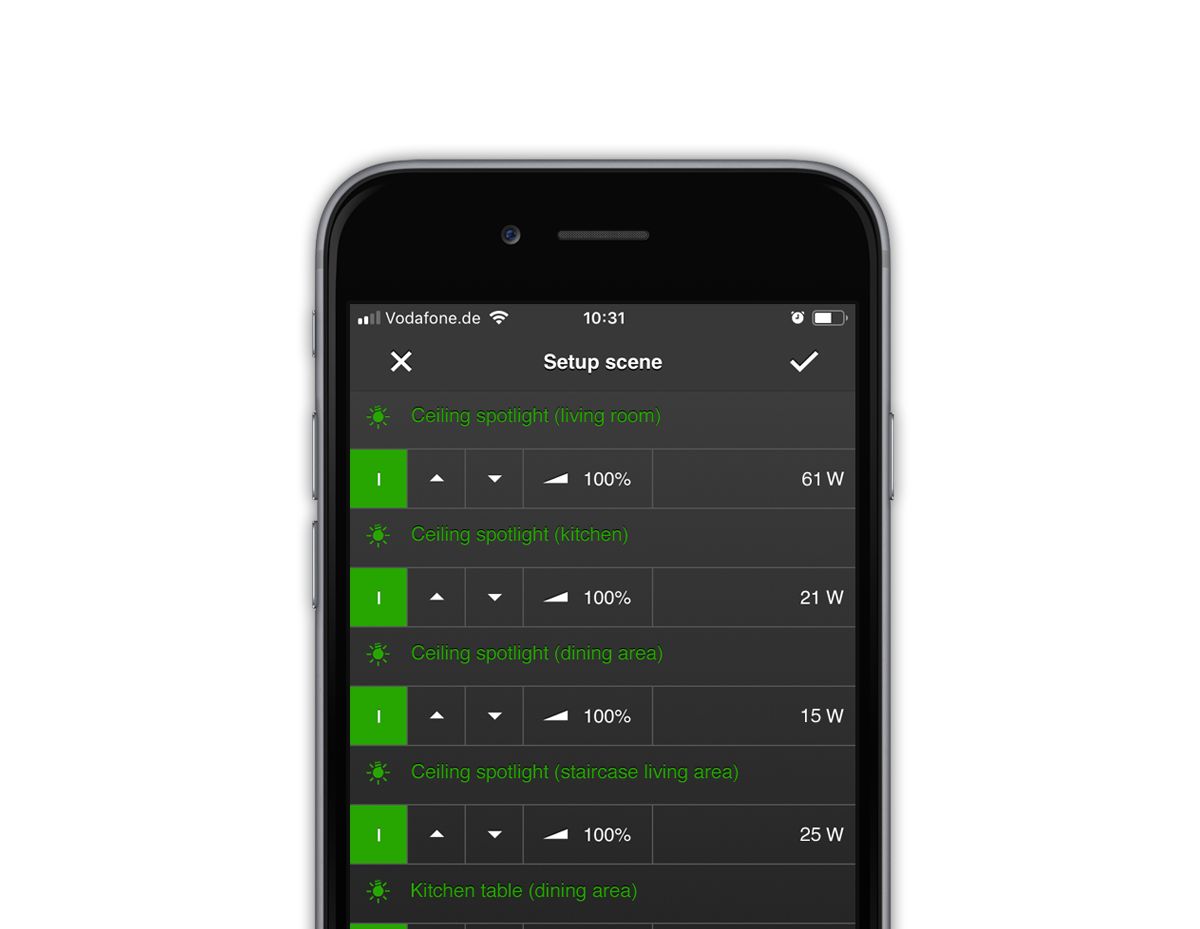
Simply create, change and delete anytime.
When setting up a scene, the desired states of all devices are pre-set. When recalling the scene later, all components then assume this status with the press of a “button”.
Features
More Comfort
control several components at the same time with a tap.
Set it up by yourself
Scenes can be created effortlessly by the end user.
More Safety
When leaving the house turn off all devices similtaneously with a scene.
Activate
SYou can activate a scene over the ubisys app or using the switch or button.
Related Products (Selection)
Gateway G1

The gateway G1 is the “control center”. It connects your ubisys Smart Home to the outside world.
Dimmer D1-R

The D1-R fits into every control cabinet and is ideally suitable for existing buildings.
Switching Actuator S1

The S1 fits behind every switch / button and is ideally suitable for existing buildings.
Shutter Actuator J1

The J1 fits behind every switch / button and is ideally suitable for existing buildings.
ubisys Smart Home App

Smart home app for smartphones and tablets to control and monitor your property – even on the go.
Heating Regulator H10

The H10 for underfloor heatings can be retrofitted and is ideally suitable for existing buildings.
Interoperable Third Party Products

The international wireless standard Zigbee allows you to integrate third-party products into your ubisys Smart Home.

